Melissa Petersen Jun 30 2025 at 2:44PM on page 1
Also, I'm glad that we're being forthcoming about Indigenous peoples' history in the area, but something about this section feels out of place to me. Is this history included here to highlight indigenous peoples' stewardship of the area as a precursor to contemporary Comprehensive City Planning? If so, maybe stating that more directly would tie this historic context into the Introduction chapter better.
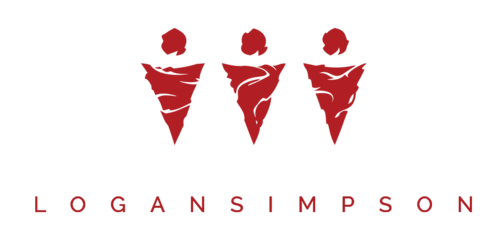
Comments
View all Cancel